To create a desktop shortcut to open askmyGP directly in the Edge browser:
• If you have set Edge as your default browser, right-click on the desktop > New > Shortcut.
In ‘Type the location of the item’, type the askmyGP URL: https://nhs.askmygp.uk. Click on Next, give the shortcut a name and complete the process. You may want to change the icon of the newly created shortcut. Now when you click on it, the web page will open in Edge.
• If Edge is not your default browser, but you want to open the web page using Edge, right-click on the desktop > New > Shortcut.
In ‘Type the location of the item’, type:
%windir%\explorer.exe microsoft-edge:https://nhs.askmygp.uk
Note: some users may find the above url blocked by local IT. In this case try the alternative https://nhs-slow.askmygp.uk