TPP SystmOne askmyGP shortcut
With SystemOne a simple way to access askmyGP is to add the icon to your login screen for all staff.
- Setup> Users & Policy> URL & Program Maintenance
- New URL> Create URL in box
- Name askmyGP. Choose a colourful icon you like. Add description “Online consultations and workflow”
- Launch in Chrome (avoid Internet Explorer). Uncheck “Private browsing”.
- Double click in Parameters and add url https://nhs.askmygp.uk
- Example URL appears, test this and OK.
- Back to earlier page “Publish URL” and choose the practice code or group to apply.
- To put on the toolbar top menu: Setup>Users & Policy>Organisation Preferences
- Scroll down to Toolbars, double click on default.
- New button set, scroll down to URLs & Programs
- Highlight askmyGP and click + sign to right of box.
- Button style on right, Large with text. OK.
- Button appears and you can move to your chosen place. OK and it appears on your toolbar.